The Daily Log module is used to replace a paper log-book, automatically documenting activities entered in other modules (like Training and Incident reports) and allows you to enter any other activities.
The Daily Log can be filtered by shift, activity, date period, and can also display scheduled activities and designate items as “Pass-On”, which are highlighted for attention by the next shift. End-of-shift sign-off reports, activity reports and detailed activity summaries can all be generated quickly and easily.
The Daily Log automatically integrates with all FP2 Activity modules, and also ties in with the Reminders and Scheduled Tasks modules.
- Searchable list of other module’s records of incidents, inspections, and other activities and events.
- Assigned Inspections and Pass-On items are highlighted for attention for the next shift. Once these items are closed they appear like other items in the list.
- Promotes accountability with the “Pass-On” feature, which records the user who flagged the records, and who closed the record.
- Schedule regularly occurring activities in advance with ‘Daily Log Types’ for routine checks, maintenance or other common tasks.
Module Screenshot Gallery
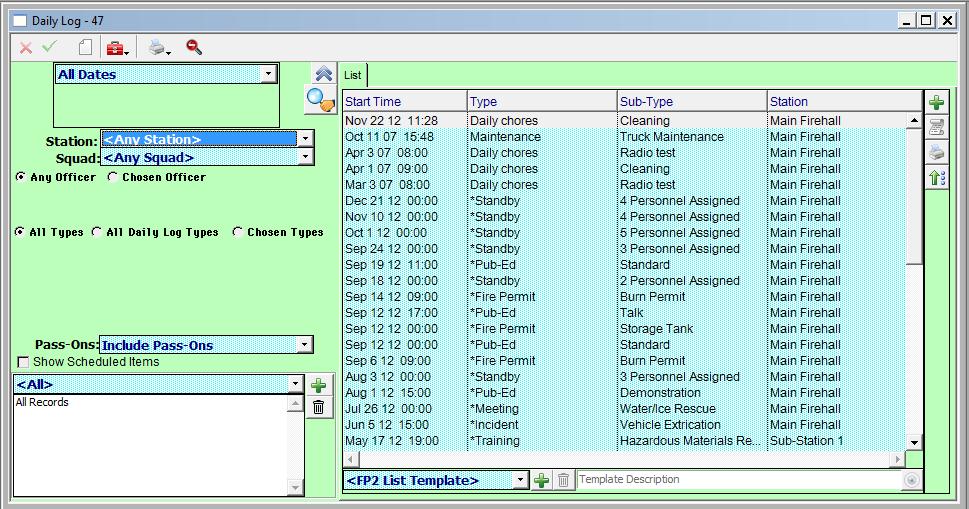

Browse Modules
Accounting
Modules that deal with department finances, invoicing and purchasing.
Activities
Modules that deal with records of the tasks or activities of the department.
Municipal
These modules are used for non-Fire Department purposes, like Bylaw infractions or Building Permits.
Other
These modules do not fall into other categories, and include Dispatch and Operational Guidelines.
Personnel
Modules that deal with staffing, training and staff pay.
Scheduling
Modules that relate to shift management, scheduling and coverage.
Stock
Modules that are usually lists of addresses, resources or materials.
